请到这里查看完整示例代码
1 maven命令行执行main方法和test
在开发java的时候, 我们经常重度依赖IDE, 但是IDE的可编辑的区域很小
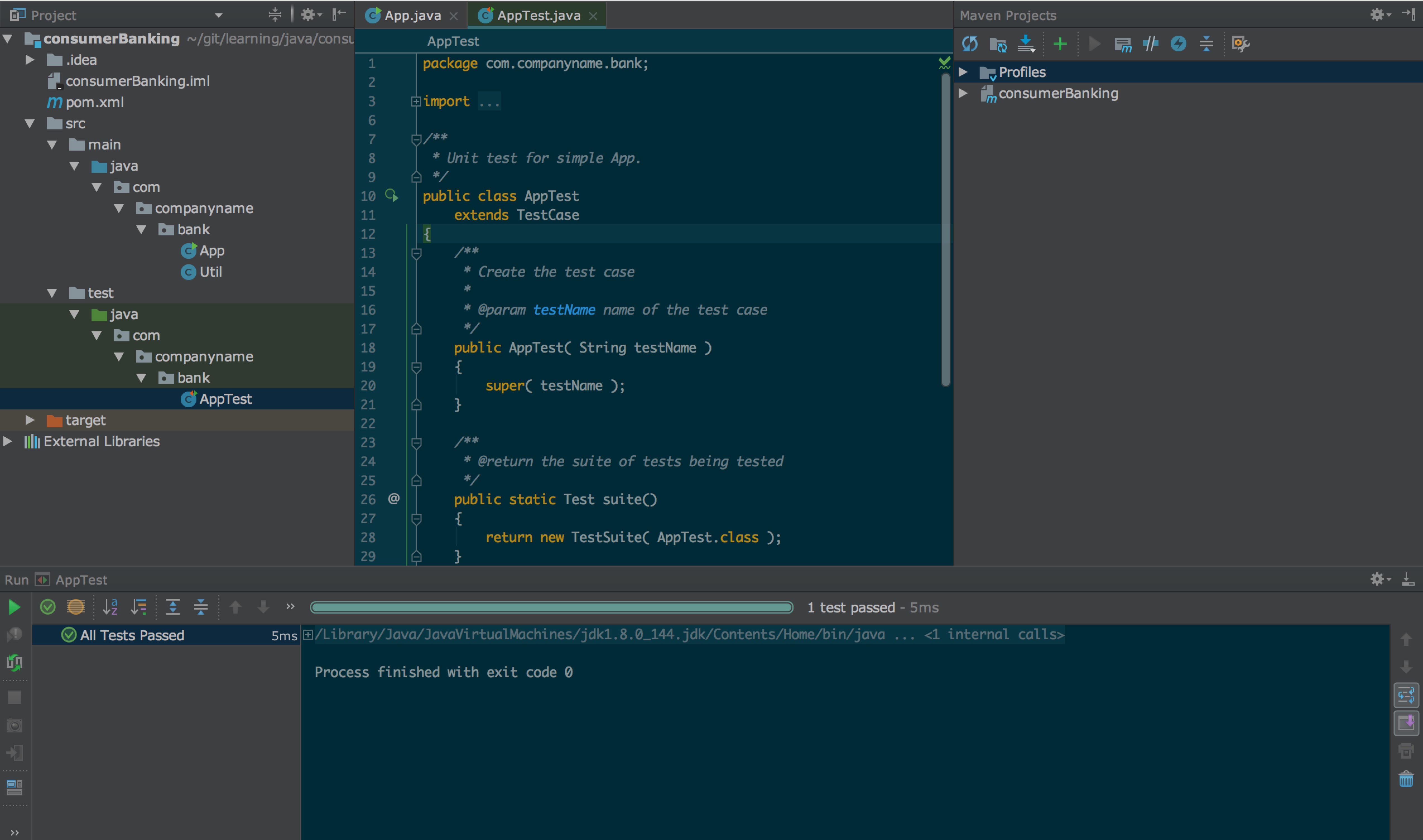
写代码的区域很小, 建议关闭所有的窗口, 只留下写代码的区域. 另外, 可通过ideaVim可以自定制vim的快捷键 来一键式关闭所有窗口, 也可以使用IDE的默认快捷键.
但是我们需要起main服务或者Run测试怎么办? 一般来说我们会在IDE下运行多个任务
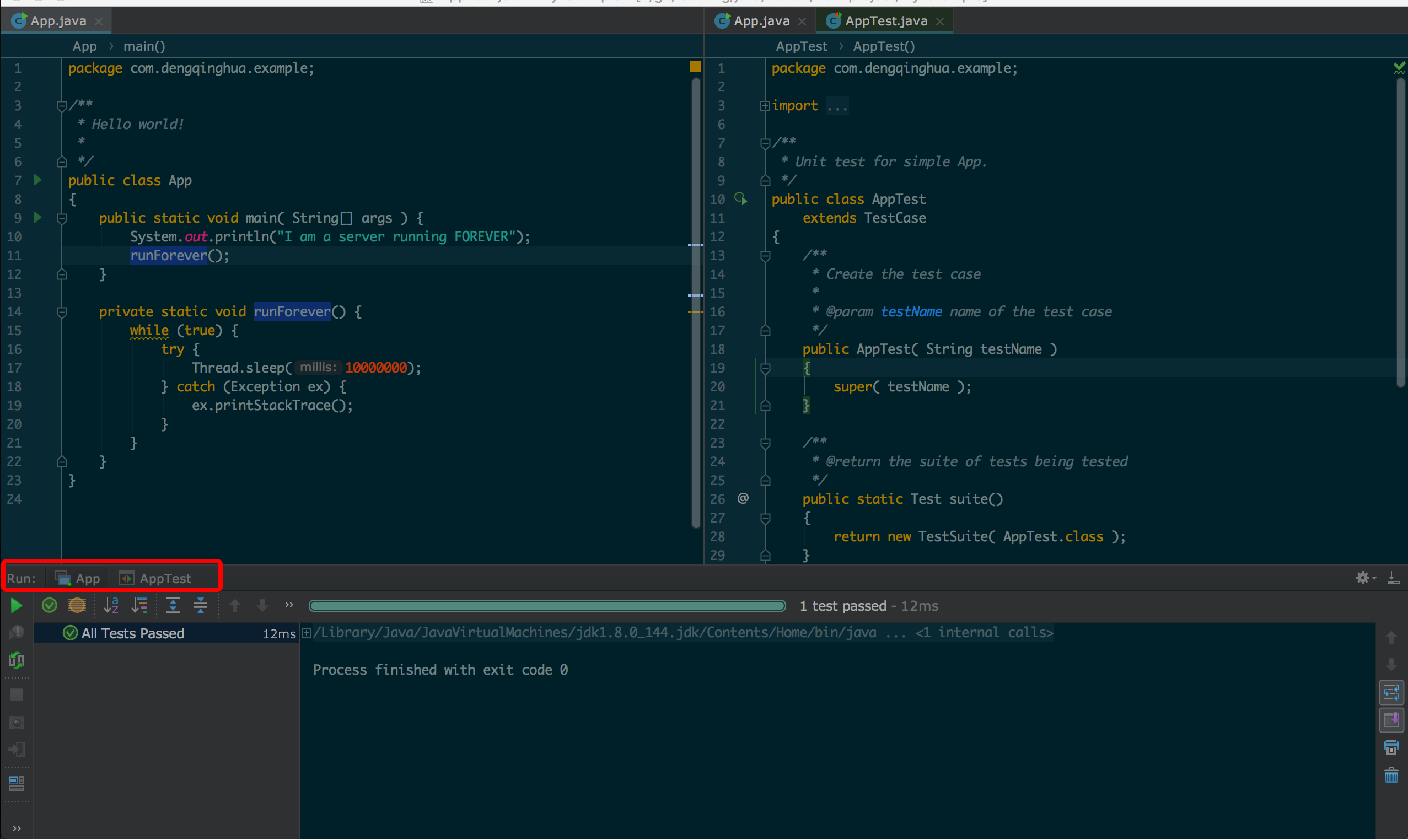
这样写代码的区域会更少, 而且控制台会一直打开着, 占用写代码的区域.
为了解决上述问题, 我尝试用 Maven 原生的命令行来启动服务, 跑测试用例, 释放IDE.
1.1 mvn exec
在上述的例子, 可以通过执行
mvn compile # 进行编译 mvn exec:java -Dexec.mainClass=com.dengqinghua.example.App # Run main方法
上述两个命令可以合并成一个 mvn compile exec:java -Dexec.mainClass=com.dengqinghua.example.App
启动一个服务
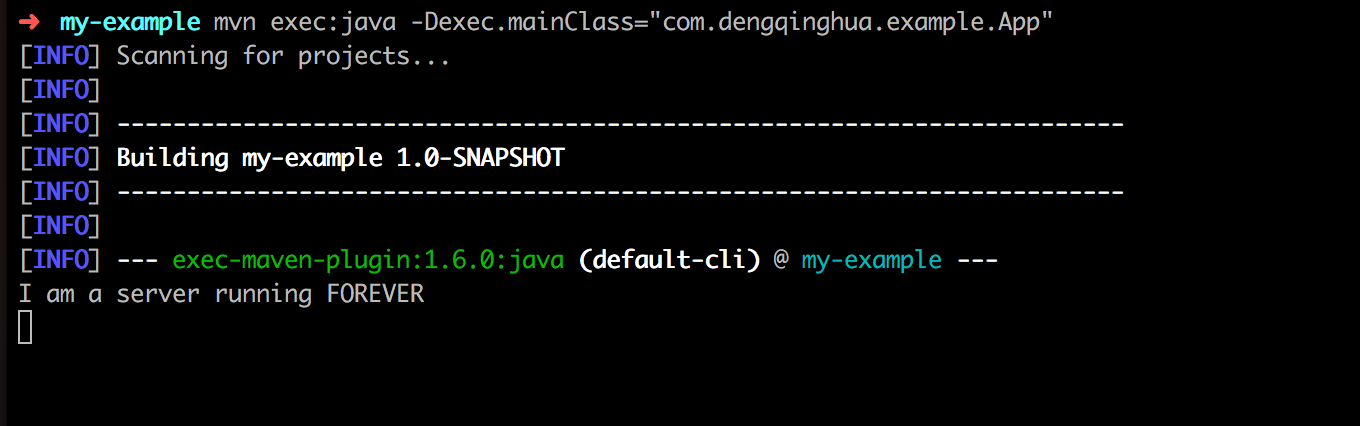
如果想指定不同的参数, 可以通过 -D 添加:
mvn compile exec:java -Dexec.mainClass=com.dengqinghua.example.App -Ddsg=v587
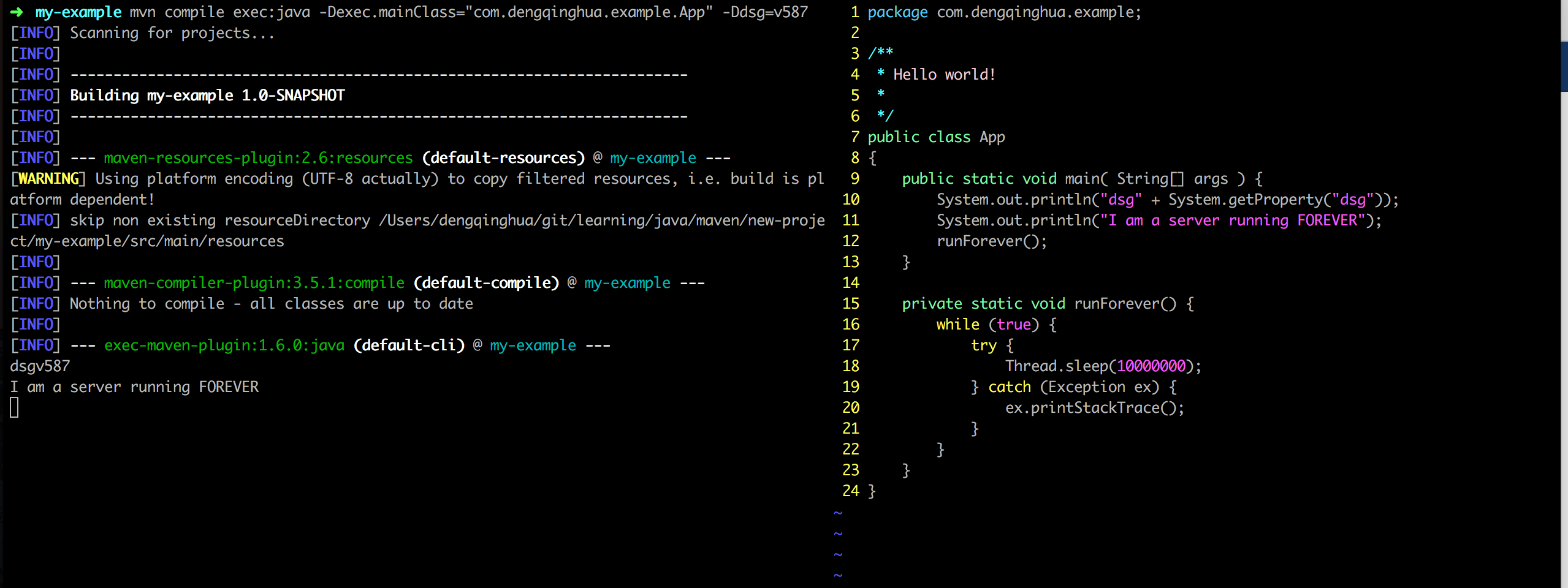
输入 mvn --help 可以看到: -D,--define <arg> Define a system property
在pom.xml文件中, 我们添加这个plugin, 可以实现增量编译和指定java编译的版本
<plugin>
<groupId>org.apache.maven.plugins</groupId>
<artifactId>maven-compiler-plugin</artifactId>
<version>${compiler.plugin.version}</version>
<configuration>
<!-- 使用增量编译 -->
<useIncrementalCompilation>false</useIncrementalCompilation>
<!-- 指定java的版本 -->
<source>1.8</source>
<target>1.8</target>
</configuration>
</plugin>
1.2 mvn test
Maven test插件 maven-sirefile-plugin
她支持
- 并发跑测试
- 指定某个单独的测试case
- 可以命令行执行, 并通过 -D 来添加参数
1.2.1 Run所有的测试
mvn test
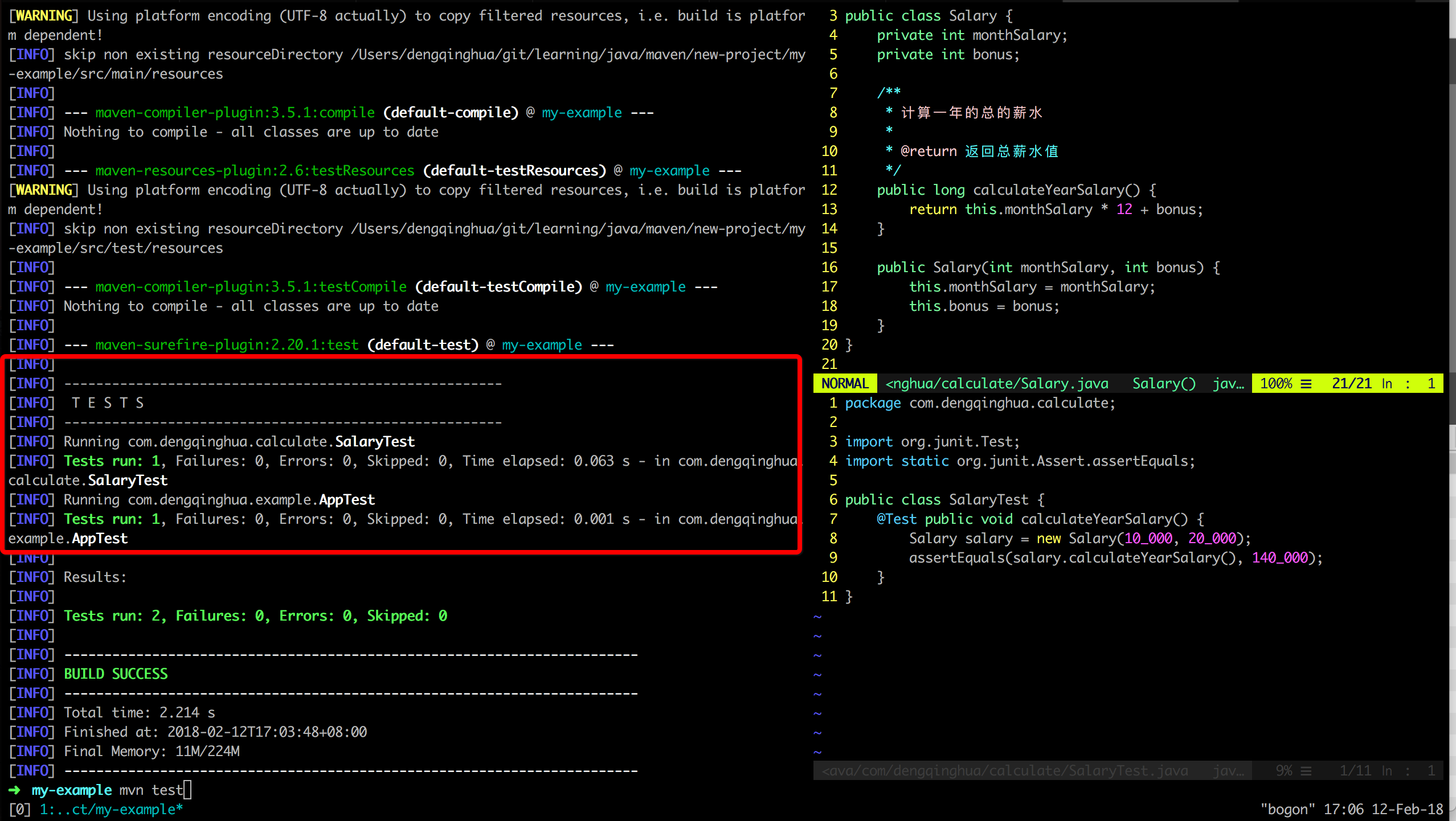
1.2.2 Run指定的class的测试
mvn test -Dtest=SalaryTest
1.2.3 Run指定的方法
mvn test -Dtest="SalaryTest#calculateYearSalary"
1.2.4 添加参数
我们有时候需要建立一个client去调用远程的server, 配置的是 IP + 端口号, 而远程的server的地址是可变的, 我们可以写一个client去调用服务, 将服务的IP和端口号通过参数的形式传入.
mvn test -Dtest="SalaryTest#calculateYearSalary" -Dhosts=localhost:8000
另外一个场景: 我们需要测试不同的用户, 不同的性别下的一些信息, 可以传入多个参数
mvn test -Dtest="SalaryTest#calculateYearSalary" -DuserId=1024,1025 -Dsex=male
最近做的一个角标系统中, 需要传入多个商品id, 以及页面, 来源等信息, 有时候会调用本地服务, 有时候会直接调用线上的服务, 测试case如下
public class ClientTest {
/**
* 获取角标数据
*
* mvn test -Dtest="ClientTest#getCornerData" -DproductId=1024,1025,1026 -Dchannel=2 -DclientType=2 -DuserType=2 -DuserRole=4 -Dhosts="192.168.11.11:12701"
*
*/
@Test public void getCornerData() throws Exception {
String productId = System.getProperty("productId"), // 商品id
channel = System.getProperty("channel"), // 来源
clientType = System.getProperty("clientType"), // 客户端
userType = System.getProperty("userType"), // 身份
userRole = System.getProperty("userRole"); // 角色
String hosts = Optional.
ofNullable(System.getProperty("hosts")).
orElse("localhost:12701");
// ...
}
}
maven test除了上述功能外, 还支持输出测试覆盖率, 并发运行测试等, 更多内容请阅读官方文档.
2 Maven Debug
有时候我们需要在程序进行调试, 如在 main 方法中添加断点
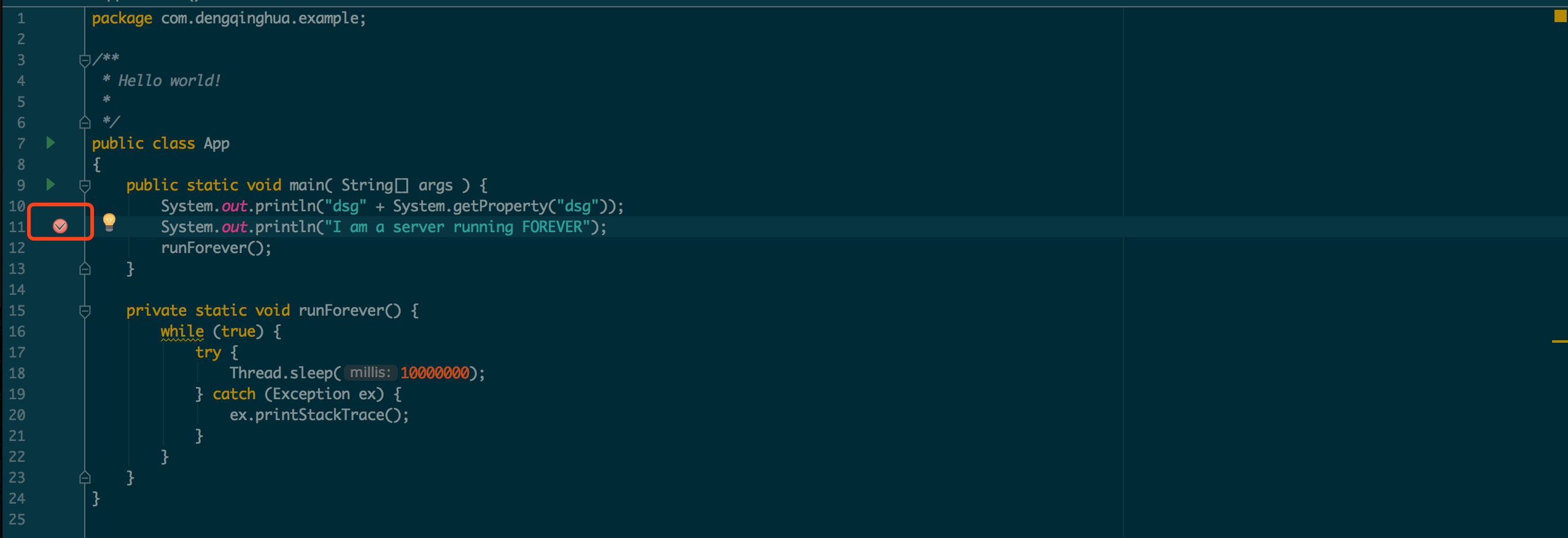
运行服务的时候此时需要以debug的方式启动.
mvnDebug compile exec:java -Dexec.mainClass="com.dengqinghua.example.App" -Ddsg=v587
此时程序会停止执行, 开启了一个 8000 的端口等待attached
➜ mvnDebug compile exec:java -Dexec.mainClass="com.dengqinghua.example.App" -Ddsg=v587 Preparing to execute Maven in debug mode Listening for transport dt_socket at address: 8000
Maven调用了原生的jdb
可以使用 IDE 创建一个 RemoteDebug
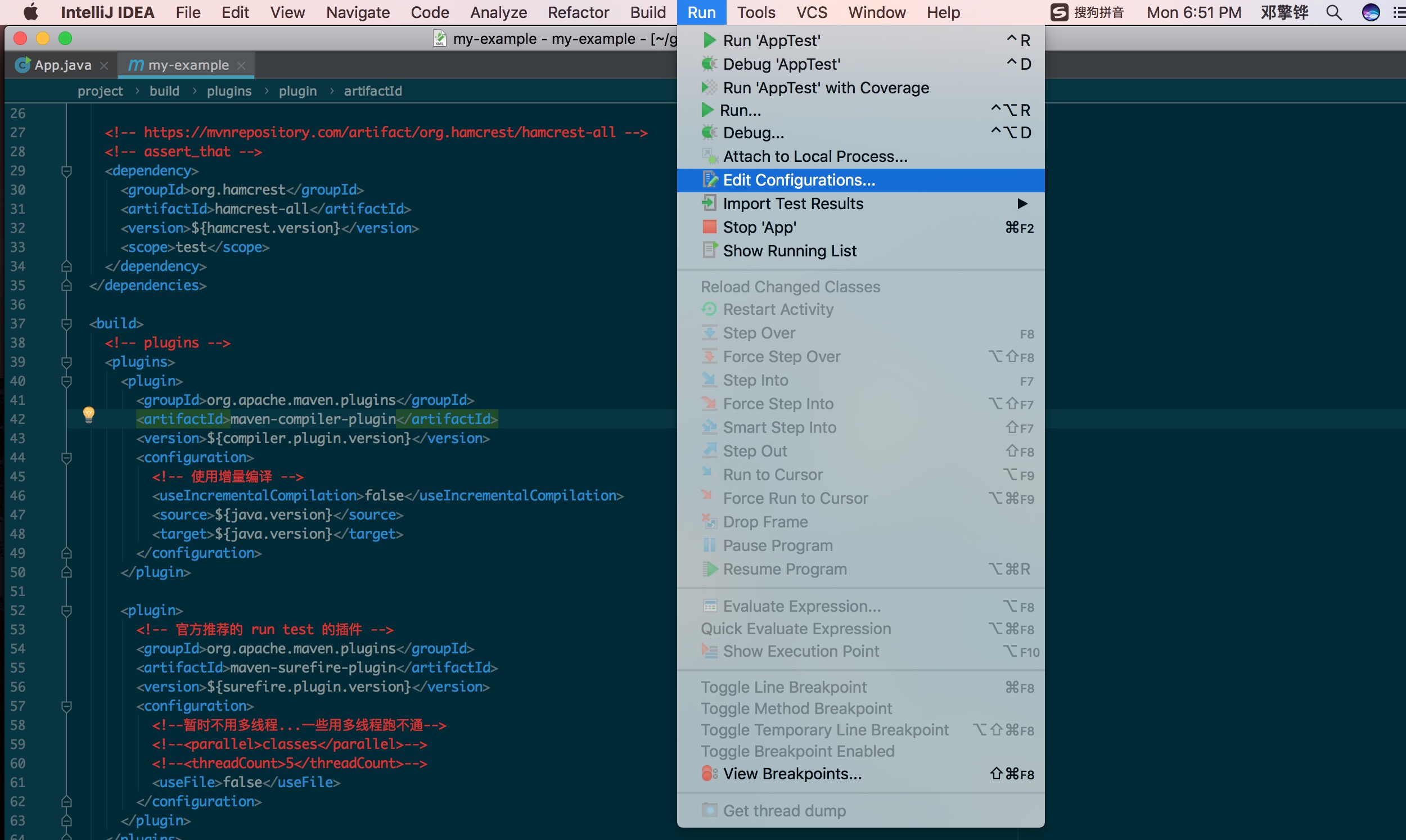
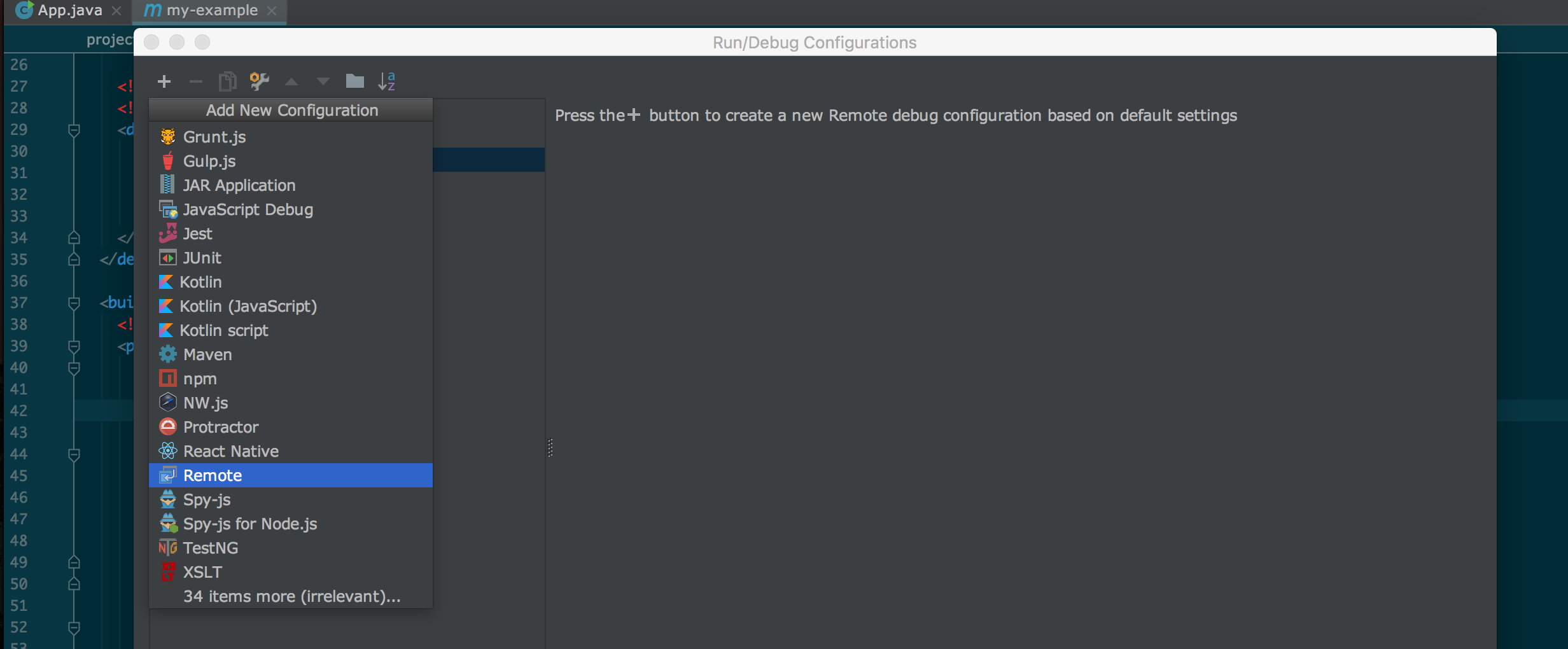
填写相应参数
- Host: localhost
- Port: 8000
- Name: mvnDebug
- Module's classpath: my-example
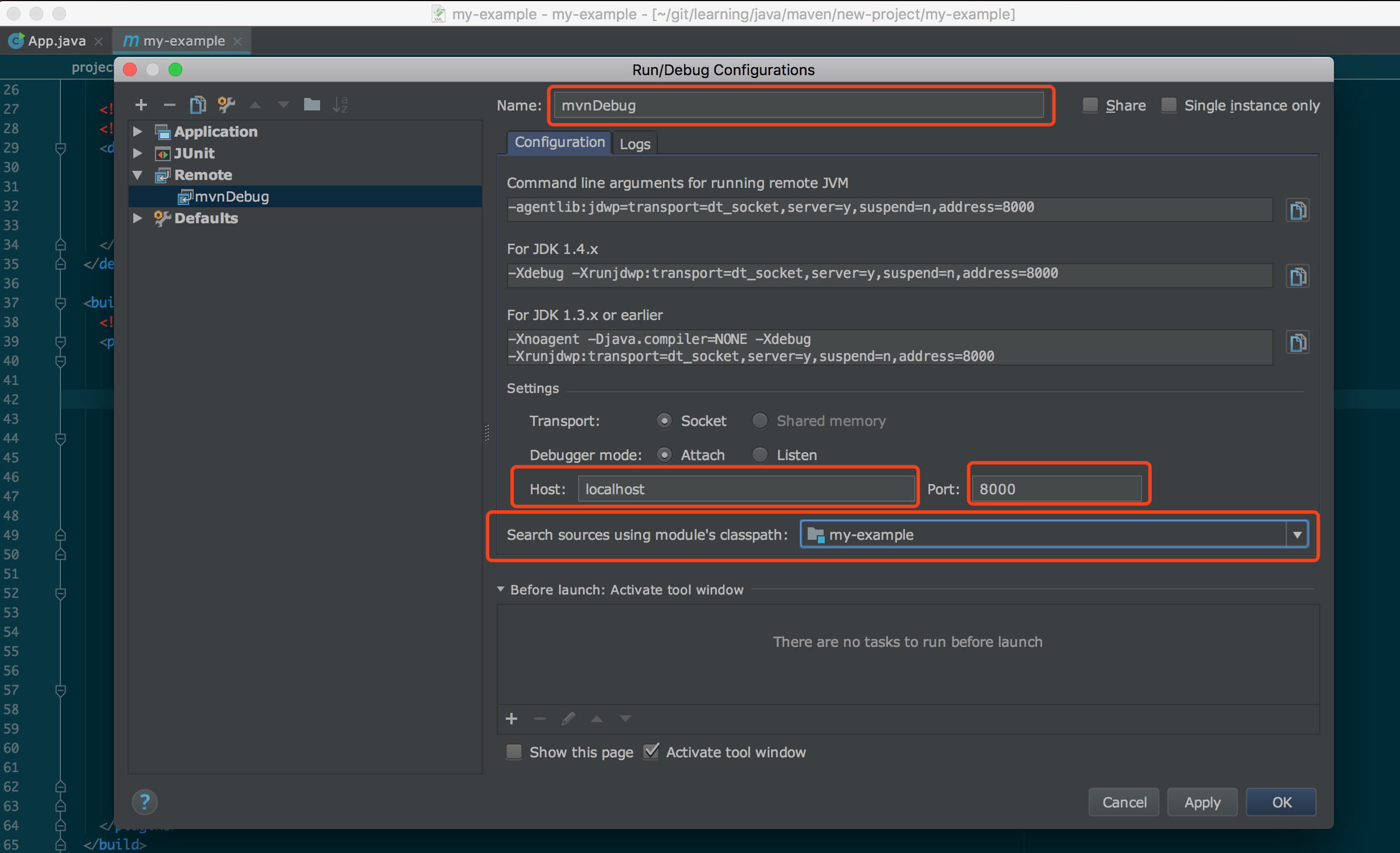
线上的代码也可以用类似的方式进行debug, 只需要改变Host和Port, 并在启动的时候添加Debug参数即可
运行debug
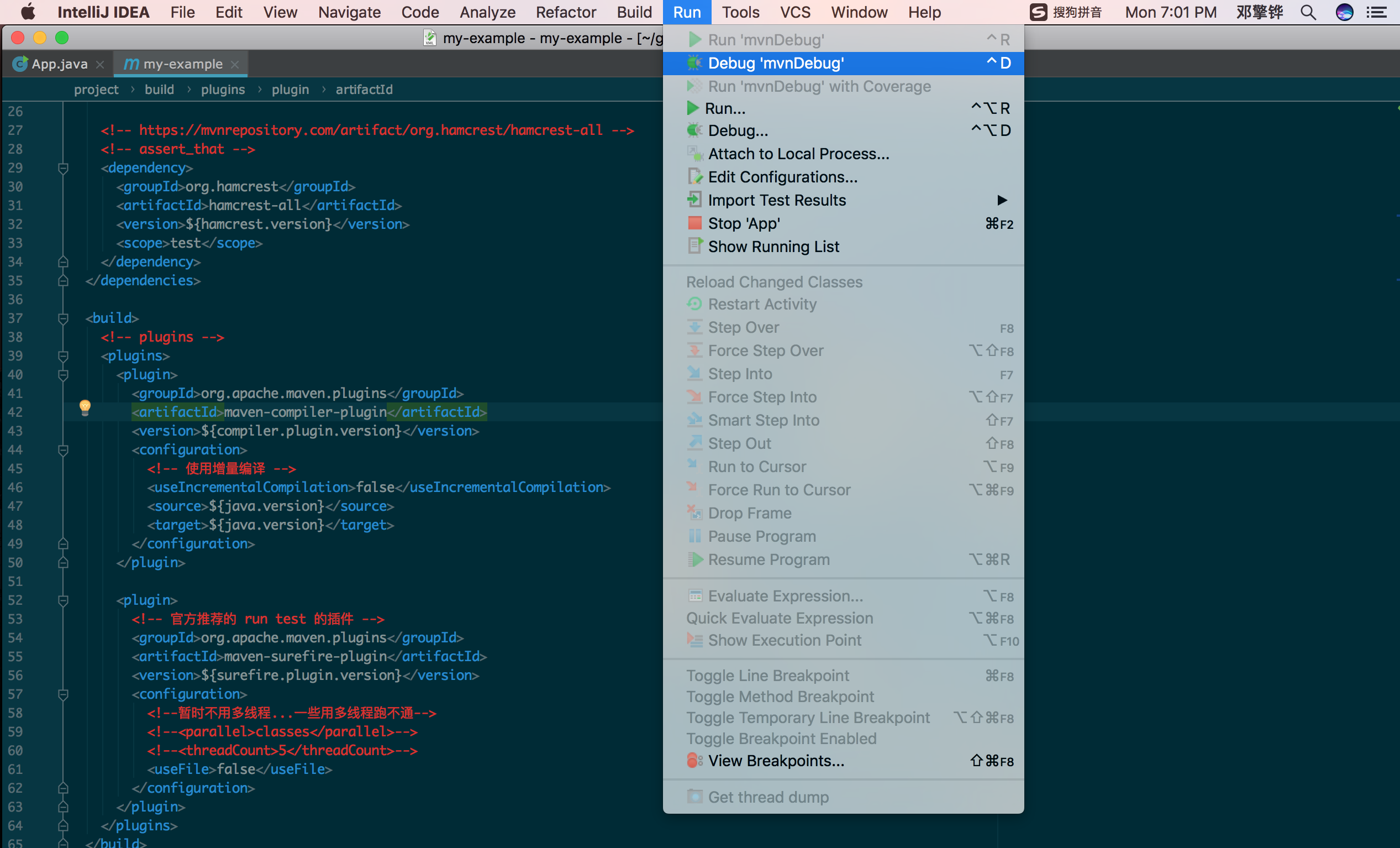
最终可以在IDE中捕获到断点, 并进行调试
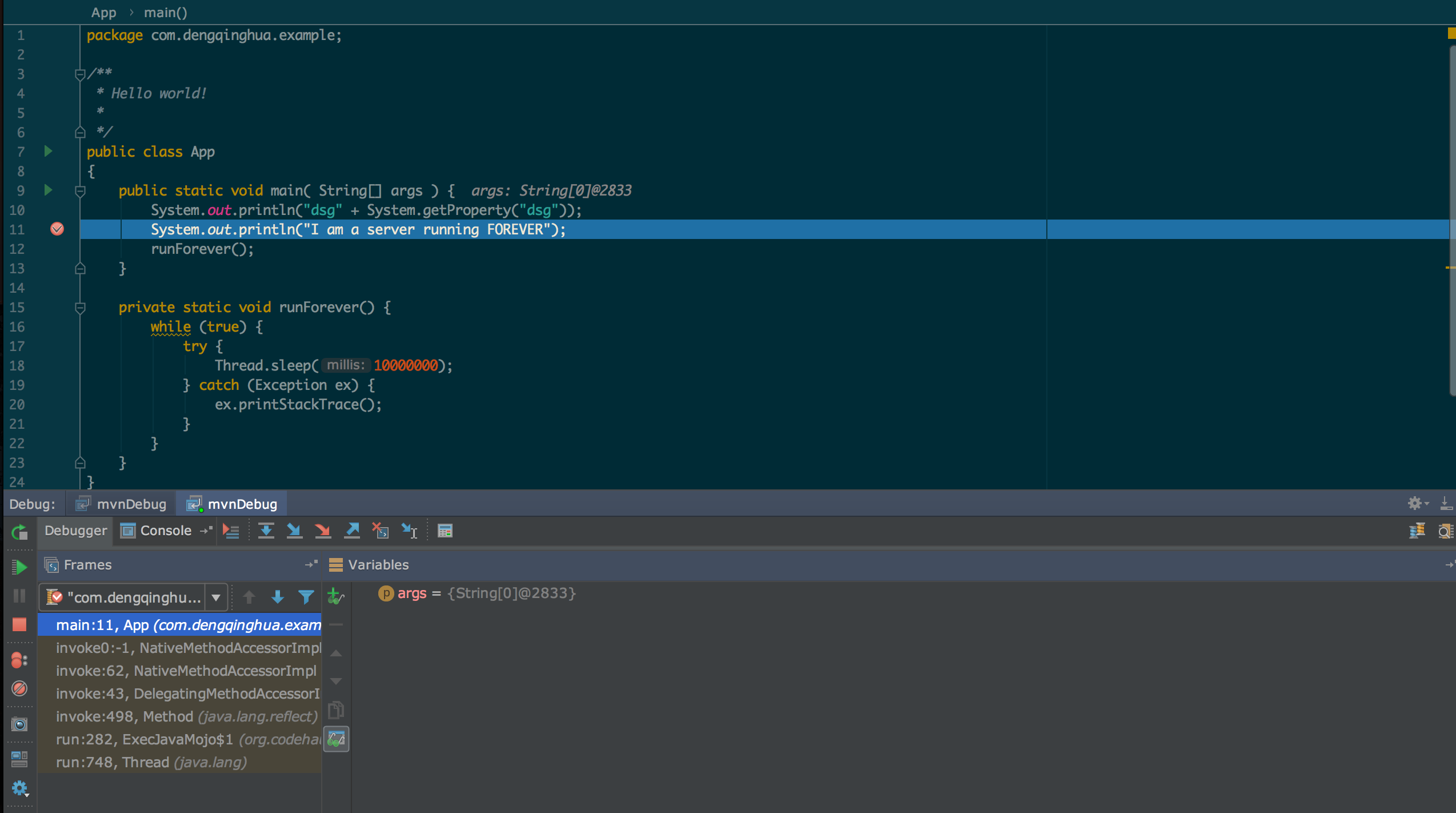
3 Maven Purpose
Maven’s primary goal is to allow a developer to comprehend the complete state of a development effort in the shortest period of timeMaven的介绍请查看官网: What is Maven? 和 Maven In 5 Minutes
受到 Rails的影响, 由Ruby转到Java的时候, 希望能有像Rails这种基于Convention Over Configuratoin理念设计的框架. Maven是, 她配置的细节真正地做到了最小化. 基于使用角度和最佳实践的角度.
她提供了完整地一套开发流程, 包括:
- 创建项目
- 包依赖管理, 生成项目文件结构目录
- 测试和测试覆盖率
- 打包等
除此之外, Maven还提供了非常丰富的命令行交互, 包括像上述过程中描述的命令行中Run main方法, debug, test等. 这些对于本人这种喜欢CLI的程序员欣喜若狂.
3.1 Maven Archetype
利用Maven创建项目
mvn archetype:generate -DarchetypeArtifactId=maven-archetype-quickstart -DinteractiveMode=false -DarchetypeCatalog=internal\ -DgroupId=com.dengqinghua.example\ -DartifactId=my-example\
构建的文件目录为:
▾ src/
▾ main/java/com/dengqinghua/example/
App.java
▾ test/java/com/dengqinghua/example/
AppTest.java
pom.xml
3.2 POM
Project Object Model 是maven的核心配置文件, 我的常用的POM插件和依赖如下:
常用的几个配置属性
| 名称 | 释义 |
|---|---|
| dependencies | 包依赖 |
| plugins | mvn所开发的插件, 在test, package, install等场景使用. 如 maven-surefire-plugin, 支持完整的 junit 测试框架, 并在其基础上可以实现并发跑测试 |
| properties | 属性配置, 可以在配置中通过 ${} 进行调用 |
3.2.1 POM文件
- 项目级别的pom, 位于项目下的pom.xml
- 用户级别的pom, 位于
~/.m2/settings.xml - 全局配置的pom, 位于
M2_HOME/conf/settings.xml
其中优先级为: 项目级别 > 用户级别 > 全局配置
M2_HOME 可以通过mvn --version查看; 另外, 可以通过mvn help:effective-pom查看当前的完整的配置的 pom
4 Maven LifeCycle
官方文档: Introduction to the Build Lifecycle
建议完整地看完上述文档, 下面的内容没有什么新的东西, 仅仅是上述文档的总结和翻译, 此外, 需要理解 Lifecycle, Phases, Plugin 和 Goal 的区别和关系. 在这篇文章中有讨论.
4.1 Build Lifecycle
mvn 支持的三个lifecycle 包括:
- defalut
- clean
- site
4.1.1 default
一个完整的default lifecycle包括下面几部分:
- validate - validate the project is correct and all necessary information is available
- compile - compile the source code of the project
- test - test the compiled source code using a suitable unit testing framework. These tests should not require the code be packaged or deployed
- package - take the compiled code and package it in its distributable format, such as a JAR.
- verify - run any checks on results of integration tests to ensure quality criteria are met
- install - install the package into the local repository, for use as a dependency in other projects locally
- deploy - done in the build environment, copies the final package to the remote repository for sharing with other developers and projects.
上面是有顺序而且相互依赖的. 比如当执行 mvn test 的时候, 其实也运行了 validate 和 compile 这两个步骤
➜ mvn test [INFO] Scanning for projects... [INFO] [INFO] ------------------------------------------------------------------------ [INFO] Building my-example 1.0-SNAPSHOT [INFO] ------------------------------------------------------------------------ [INFO] [INFO] --- maven-resources-plugin:2.6:resources (default-resources) @ my-example --- [WARNING] Using platform encoding (UTF-8 actually) to copy filtered resources, i.e. build is platform dependent! [INFO] skip non existing resourceDirectory /Users/dengqinghua/git/learning/java/maven/new-project/my-example/src/main/resources [INFO] [INFO] --- maven-compiler-plugin:3.5.1:compile (default-compile) @ my-example --- [WARNING] File encoding has not been set, using platform encoding UTF-8, i.e. build is platform dependent! [INFO] Compiling 2 source files to /Users/dengqinghua/git/learning/java/maven/new-project/my-example/target/classes [INFO] [INFO] --- maven-resources-plugin:2.6:testResources (default-testResources) @ my-example --- [WARNING] Using platform encoding (UTF-8 actually) to copy filtered resources, i.e. build is platform dependent! [INFO] skip non existing resourceDirectory /Users/dengqinghua/git/learning/java/maven/new-project/my-example/src/test/resources [INFO] [INFO] --- maven-compiler-plugin:3.5.1:testCompile (default-testCompile) @ my-example --- [WARNING] File encoding has not been set, using platform encoding UTF-8, i.e. build is platform dependent! [INFO] Compiling 2 source files to /Users/dengqinghua/git/learning/java/maven/new-project/my-example/target/test-classes [INFO] [INFO] --- maven-surefire-plugin:2.20.1:test (default-test) @ my-example --- [INFO] [INFO] ------------------------------------------------------- [INFO] T E S T S [INFO] ------------------------------------------------------- [INFO] Running com.dengqinghua.calculate.SalaryTest null [INFO] Tests run: 2, Failures: 0, Errors: 0, Skipped: 0, Time elapsed: 0.09 s - in com.dengqinghua.calculate.SalaryTest [INFO] Running com.dengqinghua.example.AppTest [INFO] Tests run: 1, Failures: 0, Errors: 0, Skipped: 0, Time elapsed: 0 s - in com.dengqinghua.example.AppTest [INFO] [INFO] Results: [INFO] [INFO] Tests run: 3, Failures: 0, Errors: 0, Skipped: 0 [INFO] [INFO] ------------------------------------------------------------------------ [INFO] BUILD SUCCESS [INFO] ------------------------------------------------------------------------ [INFO] Total time: 3.751 s [INFO] Finished at: 2018-02-12T18:24:49+08:00 [INFO] Final Memory: 17M/167M [INFO] ------------------------------------------------------------------------
可以看到, 其中mvn test执行的操作包括(其中validate没有日志输出):
- maven-resources-plugin:2.6:resources
- maven-compiler-plugin:3.5.1:compile
- maven-resources-plugin:2.6:testResources
- maven-compiler-plugin:3.5.1:testCompile
- maven-surefire-plugin:2.20.1:test
所以 上述是一个 "Build Lifecycle" 的过程. 不仅是 mvn test, 像 mvn compile, mvn install, mvn deploy 等, 都是一个 "Build Lifecycle". 在这个过程中, 排在当前命令之前的所有命令都会被执行.
4.1.2 mvn clean 和 mvn site
请参考官方文档: Lifecycle_Reference
- clean 删除项目 target 文件夹下的文件
- site 生成项目信息的文档, 包括Dependencies等
4.2 Phases
A Build Lifecycle is Made Up of Phases
Phases 是指 lifecycle 下的命令
如:
- validate
- compile
- test
- package
- verify
- install
- deploy
- clean
- site
mvn test 中 test 就是一个 Phase
4.3 Plugin 和 Goal
A Build Phase is Made Up of Plugin Goals
下面的命令:
mvn dependency:copy-dependencies
其中 dependency 为 plugin, copy-dependencies 为 goal.
Phase是由一系列的 plugin 和 goal 组成的, 如
mvn test
测试环节使用到的plugin和goal为
mvn surefire:test
如果单独运行 mvn surefire:test, 则不会经过 compile 的过程
plugin 和 goal 又可以独立存在. 如上述的例子, exec:java 不属于任何Phase
mvn exec:java -Dexec.mainClass="com.dengqinghua.example.App" -Ddsg=v587
4.4 多个条件组合执行
Maven支持多个命令组合执行, 比如希望先清除已编译的class文件(clean), 再进行install, 最后运行一个 exec 服务, 可以这样执行
mvn clean install exec:java -Dexec.mainClass="com.dengqinghua.example.App" -Ddsg=v587
5 其他命令行
如果您使用zsh, 建议在 ~/.zshrc 的 plugins 中添加 mvn
plugins=(git brew osx git-flow vue mvn)
之后在console中可以进行补全
- mvn dependency:tree
- mvn install -Dmaven.test.skip=true # 忽略测试
- mvn -U clean install # FORCE update-snapshots
- mvn -o clean install # 不检查 dependencies 是否更新
- mvn -Dplugin=install help:describe # 查看plugin的版本
- mvn help:effective-pom # 查看当前生效的pom配置信息