1 问题起因
我们选择go的编辑器为: vim
vim中使用的go的plugin为: fatih/vim-go
在使用vim中集成的一些自带的功能时候, 如 :GoTest
发现会要求安装一些包, 提示
vim-go: could not find 'gotests'. Run :GoInstallBinaries to fix it
执行 :GoInstallBinaries
则会看到报错信息
Error: Command failed: go get -u -v github.com/cweill/gotests/... github.com/cweill/gotests (download) Fetching https://golang.org/x/tools/imports?go-get=1 https fetch failed: Get https://golang.org/x/tools/imports?go-get=1: dial tcp 216.239.37.1:443: i/o timeout golang.org/x/tools (download)
2 解决方案
2.1 安装lantern
我的是mac版本, 下载后双击后即可.
2.2 获取代理的地址
点击安装好的lantern, 并打开配置页面
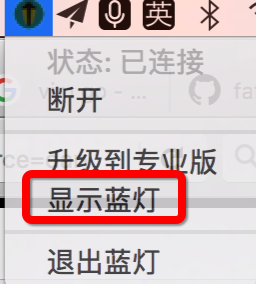
查看SOCKS代理服务器地址
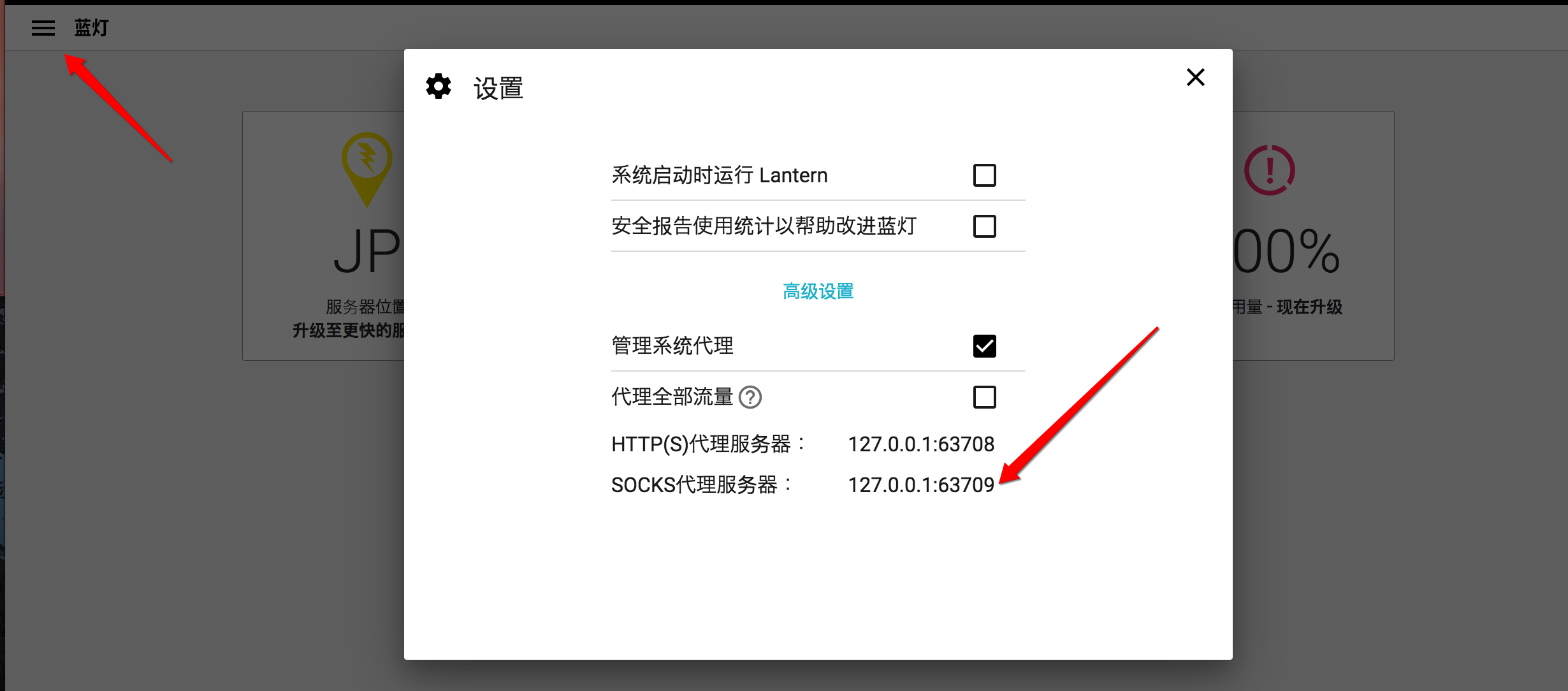
2.3 设置http_proxy和https_proxy
根据上图的SOCKS代理服务器的地址, 如: 127.0.0.1:63709 设置代理
在bash中执行
export http_proxy=127.0.0.1:63708 export https_proxy=127.0.0.1:63708
2.4 验证
配置完毕后, 在bash中执行
go get -v github.com/zmb3/gogetdoc
可看到输出结果
Fetching https://golang.org/x/tools/go/buildutil?go-get=1
Parsing meta tags from https://golang.org/x/tools/go/buildutil?go-get=1 (status code 200)
get "golang.org/x/tools/go/buildutil": found meta tag main.metaImport{Prefix:"golang.org/x/tools", VCS:"git", RepoRoot:"https://go.googlesource.com/tools"} at https://golang.org/x/tools/go/buildutil?go-get=1
get "golang.org/x/tools/go/buildutil": verifying non-authoritative meta tag
Fetching https://golang.org/x/tools?go-get=1
Parsing meta tags from https://golang.org/x/tools?go-get=1 (status code 200)
golang.org/x/tools (download)
Fetching https://golang.org/x/tools/go/loader?go-get=1
Parsing meta tags from https://golang.org/x/tools/go/loader?go-get=1 (status code 200)
get "golang.org/x/tools/go/loader": found meta tag main.metaImport{Prefix:"golang.org/x/tools", VCS:"git", RepoRoot:"https://go.googlesource.com/tools"} at https://golang.org/x/tools/go/loader?go-get=1
get "golang.org/x/tools/go/loader": verifying non-authoritative meta tag
golang.org/x/tools/go/buildutil
golang.org/x/tools/go/ast/astutil
golang.org/x/tools/go/loader
github.com/zmb3/gogetdoc
不再出现 i/o timeout 提示. 已经成功安装go的相关插件. 故可以在vim中再次执行:GoInstallBinaries即可.